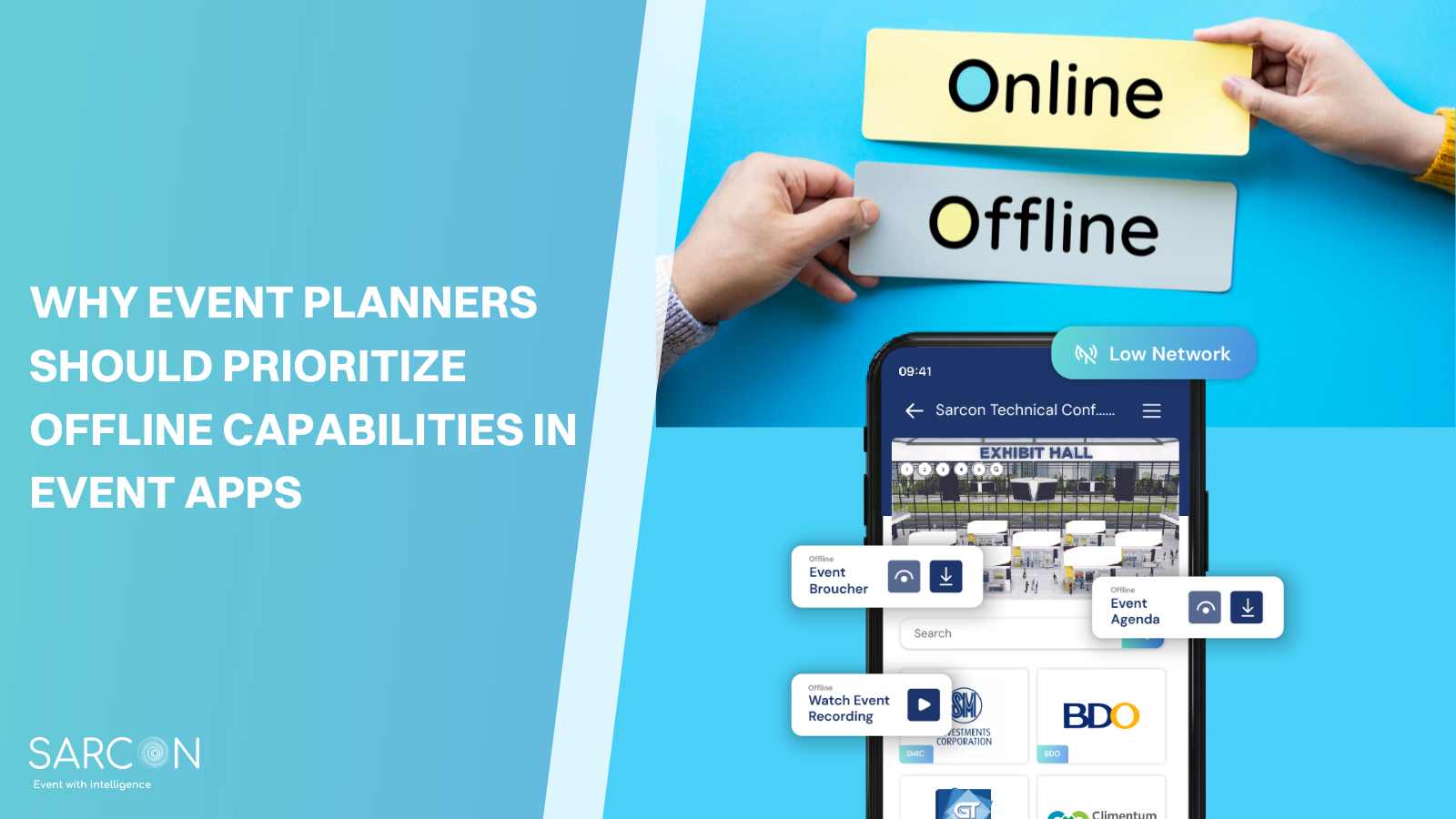Are you planning an event, big or small? Whether it’s a corporate conference, a wedding, or a community gathering, one thing that can make or break the success of your event is the event management software you choose. In today’s digital age, having the right software at your disposal can streamline your planning process, enhance attendee experiences, and save you time and stress. But with so many event management software options available in the market, how do you find the best one for your needs? That’s where we come in. In this article, we’ll guide you through 30 essential questions to ask when searching for the best event management software. We’ll break down the process into manageable steps and help you make an informed decision. So, let’s dive in!
What Is Event Management Software?
Before we delve into the specifics, let’s establish a clear understanding of what event management software is. Event management software is a digital tool designed to assist individuals and organizations in planning, organizing, and executing events of all sizes. It serves as a central hub for event-related tasks, from sending invitations and tracking RSVPs to managing schedules and analyzing event data.
Why Do You Need Event Management Software?
Now that you know what event management software is, you might wonder why you need it in the first place. Well, there are several compelling reasons:
- Efficiency: It streamlines event planning processes, saving you time and effort.
- Accuracy: Reduces the risk of errors in guest lists, schedules, and other crucial details.
- Engagement: Enhances attendee engagement through features like mobile apps and interactive elements.
- Data Insights: Provides valuable data for future event improvements.
- Professionalism: Gives your event a polished and organized appearance.
So, if you want your event to shine and run smoothly, event management software is your secret weapon. If you are convinced to use more tech in the next event, jump right into 72 Essential Event Management Software and Tools for Event Planners. Read along for more.
Top 30 Questions To Ask When Choosing the Best Event Management Software
1. What are the Comparative Advantages ?
- What sets your event software apart from competitors?
- How does your software address specific pain points more effectively than others?
2. What Are Your Event’s Specific Needs?
Not all events are created equal. Your event has unique requirements and goals. Before selecting software, consider what you need. Are you planning a virtual conference, a trade show, or a wedding? Do you need registration and ticketing capabilities, or is guest list management your priority? Understanding your event’s specific needs will help you narrow down your software options effectively.
3. Is It User-Friendly?
Imagine investing in event management software that’s overly complex and difficult to navigate. It’s a nightmare scenario. To ensure a smooth planning process, choose software that is user-friendly. Test the software’s interface and ensure that you and your team can easily navigate it without extensive training.
4. What Features Does It Offer?
Event management software can come with a wide array of features. These can include:
- Event Registration: Allowing attendees to sign up for your event.
- Ticketing: Managing ticket sales and distribution.
- Agenda Management: Creating and sharing event schedules.
- Email Marketing: Sending invitations and updates to attendees.
- Mobile App: Providing attendees with a mobile event guide.
- Analytics: Tracking attendance and engagement.
- Live Streaming: Broadcasting events online.
- Feedback Surveys: Collecting attendee feedback.
Make a checklist of the features that matter most to you and your event’s success.
5. Is It Mobile-Friendly?
In today’s fast-paced world, you might need to manage your event on the go. Check if the software has a mobile app or if its web interface is mobile-responsive. This flexibility will allow you to oversee your event no matter where you are.
6. What’s the Pricing Structure?
Event management software comes with various pricing structures. Some charge per event, while others offer monthly or yearly subscriptions. Consider your budget and the number of events you plan to host. Look for a pricing model that aligns with your needs.
7. Are There Customization Options?
Your event is unique, so your software should be too. Can you customize the software to match your branding and event theme? The ability to personalize the software can enhance the attendee experience and reinforce your event’s identity.
8. Is Customer Support Readily Available?
No one likes to be left in the dark when they encounter an issue. Ensure that the software vendor provides excellent customer support. Quick and helpful assistance can save you from potential event planning disasters.
9. Is It Scalable?
Think long-term. Is the software suitable for your future event plans? Whether you’re starting small or have grand expansion goals, choose software that can grow with you.
10. What’s the Learning Curve?
Time is of the essence when planning an event. Opt for software with a short learning curve. You don’t want to spend weeks training your team when you could be fine-tuning your event details.
11. How does your software ensure the security and privacy of attendee data? Are there data encryption and compliance measures in place, such as GDPR or CCPA compliance?
With data breaches becoming more common, you must prioritize data security. Check if the software complies with security standards and offers features like data encryption and secure payment processing.If your event involves attendees from Europe or handles personal data, ensure that the software complies with the General Data Protection Regulation (GDPR) to protect data privacy.
12. Can You Integrate It with Other Tools?
Event planning often involves multiple tools and platforms. Ensure that your chosen software can integrate seamlessly with other tools you use, such as email marketing software, CRM systems, and payment gateways. This integration will save you time and streamline your workflow.
13. Does It Have Reporting and Analytics?
To measure your event’s success, you need data. Look for software that offers robust reporting and analytics features. This data will help you make informed decisions for future events.
14. Is There a Trial Period?
Before committing to any software, take it for a test drive. Many software providers offer a trial period, allowing you to explore the software’s features and functionality firsthand.
15.Does your platform include built-in feedback and survey features? Can I collect attendee feedback and insights to improve future events?
16. Is it Cloud-Based or On-Premises?
Consider your hosting preferences. Cloud-based software offers accessibility from anywhere with an internet connection, while on-premises solutions are hosted on your servers. Choose the one that suits your needs and infrastructure.
17. What’s the Vendor’s Reputation?
The reputation of the software vendor matters. Research the vendor’s history, customer satisfaction ratings, and whether they have a track record of delivering reliable software and excellent support. Don’t just take the vendor’s word for it. Read reviews and testimonials from other event planners who have used the software. Their insights can provide valuable information about the software’s strengths and weaknesses.
18.How Many Events Can It Handle Simultaneously?
If you plan to host multiple events at once or have a busy event calendar, make sure the software can handle the load without performance issues.
19.What’s the Backup and Recovery Plan?
Events are live, and unexpected issues can arise. Ensure the software has a robust backup and recovery plan in place to minimize downtime and data loss in case of emergencies.
20.Is Training Provided?
Even user-friendly software may require some training. Check if the vendor offers training resources or webinars to help your team get up to speed quickly.
21. Does It Support Virtual Events?
In the age of virtual gatherings, check if the software supports virtual event features like live streaming, virtual booths, and interactive online experiences.
22. What’s the User Limit?
If you have a large event with thousands of attendees, verify that the software can accommodate your user volume without performance issues.
24. Is There Event Registration and Ticketing?
If your event involves ticket sales and registration, confirm that the software offers these features, making it easy for attendees to sign up and secure their spots.
25. What’s the Customer Onboarding Process?
Starting your journey with the software should be smooth. Understand the onboarding process, including how long it takes and what resources are available to help you get started.
26. Is There a Content Management System?
If your event involves extensive content such as presentations, documents, and videos, having a built-in content management system can simplify organization and access.
27. What’s the Cancellation and Refund Policy?
Unforeseen circumstances can lead to event cancellations or attendee refunds. Know the software’s policies in such cases to manage them effectively.
28. Does It Offer Social Media Integration?
Leveraging social media can boost your event’s reach. Check if the software allows for easy integration with popular social media platforms.
29. What Are the Terms of Service?
Read the software’s terms of service carefully to understand its limitations, responsibilities, and any potential restrictions on how you can use the software.
30. Who owns the event data generated within your platform? Can I easily export event data for analysis and reporting outside of your system?
Conclusion
Choosing the best event management software for your needs is a crucial step toward hosting successful and stress-free events. By asking these 30 questions and considering their answers carefully, you can make an informed decision that aligns with your event goals and budget.
Remember that event management software is an investment in the success of your events, so take your time, compare options, and choose the software that best suits your unique requirements. With the right software by your side, you’ll be on your way to planning and executing memorable events that leave a lasting impression on your attendees.
Frequently Asked Questions
What Is the Cost Range for Event Management Software?
The cost of event management software can vary widely. It can range from free or low-cost options with limited features to high-end solutions that cater to large-scale events. Your budget and event needs will determine the most suitable pricing range for you.
Can Event Management Software Handle Both Virtual and In-Person Events?
Many modern event management software solutions are versatile and can handle both virtual and in-person events. However, it’s essential to confirm that the software you choose offers the specific features and tools required for your event type.
How Do I Ensure Data Security When Using Event Management Software?
To ensure data security when using event management software, look for features like data encryption, secure payment processing, and compliance with relevant data protection regulations such as GDPR. Additionally, limit access to sensitive data to authorized personnel only.
What Are the Key Benefits of Using Event Management Software for Virtual Events?
Event management software for virtual events offers several key benefits, including the ability to host events from anywhere, track attendee engagement, provide interactive experiences, and gather valuable data for future event improvements.
Can I Upgrade or Downgrade Event Management Software Plans as Needed?
Many event management software providers offer flexibility in their plans, allowing you to upgrade or downgrade based on your changing event needs. Be sure to inquire about the scalability and flexibility of the software’s pricing and features.