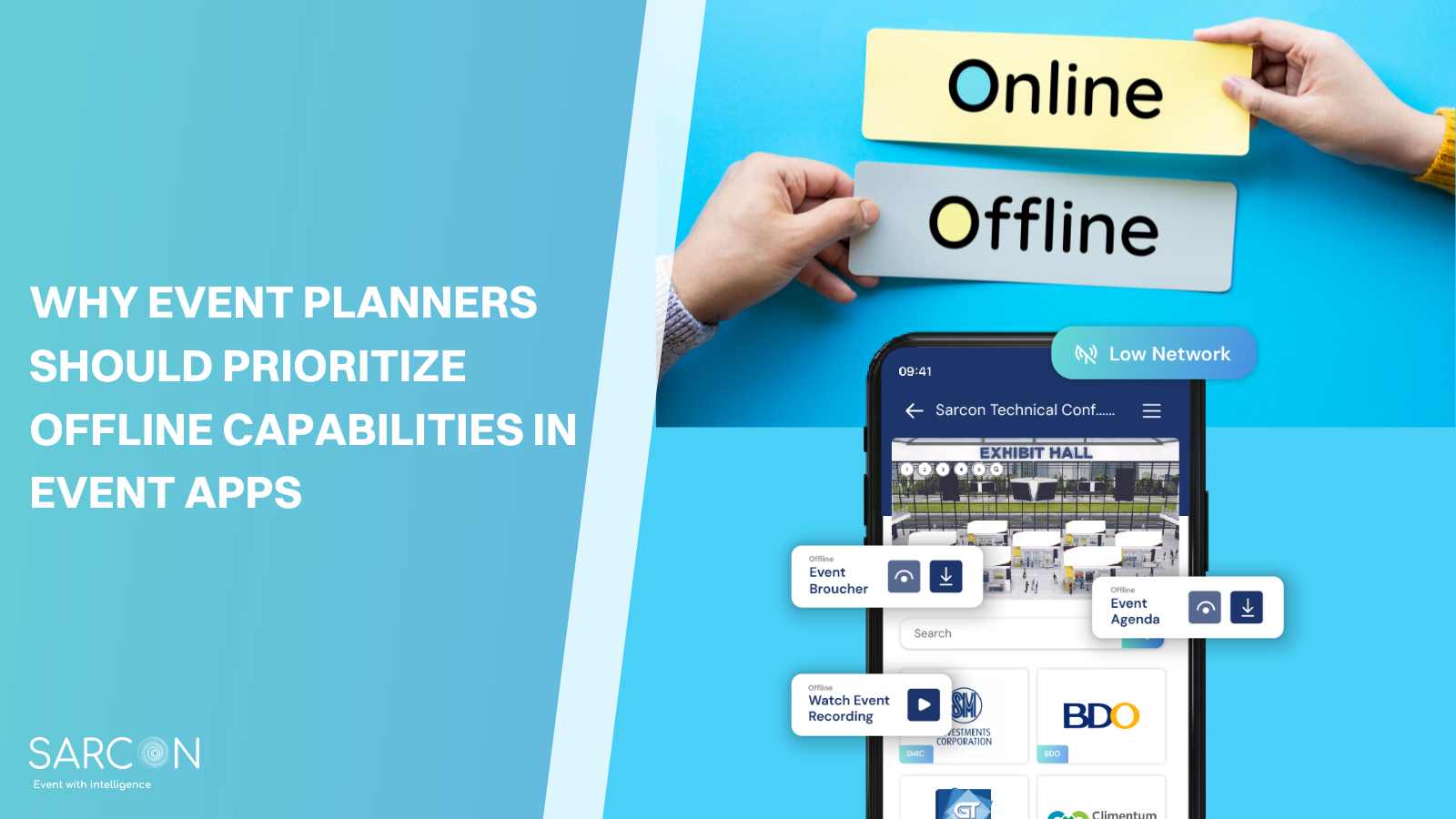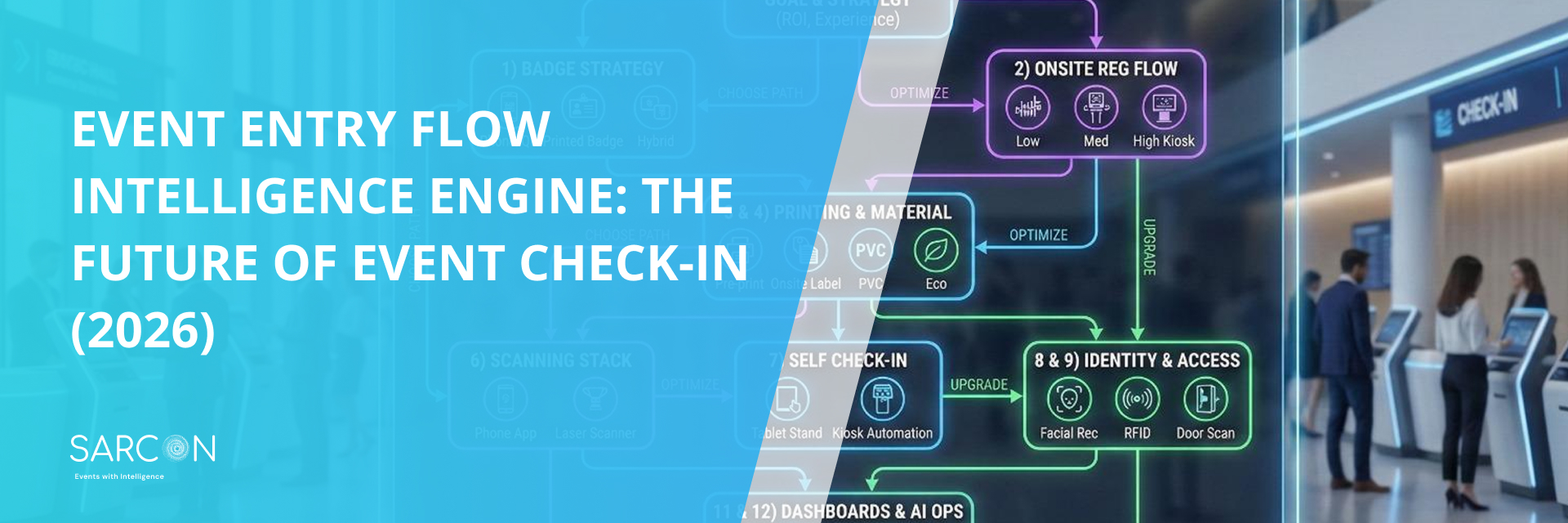In the age of technology, event planning has evolved significantly with the introduction of event apps. These digital tools have revolutionized the way events are organized, making information easily accessible to attendees at the touch of a button. However, there’s one crucial aspect that event planners often overlook: offline accessibility. In this blog, we’ll explore the importance of offline capabilities in event apps and why event planners should prioritize it to enhance the overall event experience.
The Significance of Mobile Event Apps
Mobile Event apps have become indispensable tools for both event organizers and attendees. They offer a wide range of benefits, including:
- Real-time Updates: Event apps allow organizers to provide real-time updates on schedules, speakers, and changes to the event program.
- Enhanced Engagement: Attendees can engage with event content, network with other participants, and provide feedback through these apps.
- Streamlined Communication: Event apps serve as a central hub for communication, reducing the need for multiple channels and ensuring that important information reaches all participants.
- Data Collection: Organizers can gather valuable data on attendee preferences and behaviors, helping improve future events.
However, to fully harness these benefits, event planners must ensure that the app remains accessible to attendees even in offline settings.
The Challenge of Connectivity
While we live in an increasingly connected world, it’s crucial to acknowledge that not all event venues or locations have reliable internet connectivity. Here are some common scenarios where connectivity can be a challenge:
- Remote Locations: Events held in remote or outdoor locations may have limited or no access to the internet.
- Congested Networks: In crowded events, Wi-Fi networks can become overloaded, leading to slow or unreliable connections.
- Data Costs: Some attendees may have limited mobile data plans and may be reluctant to use them extensively during an event.
- International Attendees: Visitors from abroad may face connectivity issues due to roaming charges and unfamiliar network configurations.
- Power Drain: Constantly searching for a signal can quickly drain a smartphone’s battery, leaving attendees with a dead device.
Given these challenges, it’s evident that offline accessibility should be a priority when designing event apps.
Advantages of Offline Capabilities
- Seamless Access to Information: One of the primary benefits of offline accessibility is that attendees can access event information, schedules, maps, and speaker profiles even when there’s no internet connection. This ensures that attendees can make the most of the event, regardless of connectivity constraints.
- Reduced Frustration: There’s nothing more frustrating for attendees than trying to access information on a slow or unreliable network. Offline accessibility eliminates this frustration and ensures a smooth user experience.
- Enhanced Engagement: Attendees are more likely to engage with an event app when they know it’s reliable. This can lead to increased participation in surveys, polls, and interactive features.
- Accessibility for All: Prioritizing offline accessibility makes the event app inclusive. It ensures that everyone, regardless of their connectivity situation, can participate and benefit from the event.
- Battery Conservation: Since offline features don’t require constant internet access, attendees can conserve their smartphone batteries, which is especially important for multi-day events.
Best Practices for Offline Accessibility
To effectively prioritize offline accessibility in event apps, event planners should consider the following best practices:
- Downloadable Content: Allow attendees to download event content, such as schedules, maps, and speaker bios, in advance for offline access.
- Offline Mode: Ensure that essential features like agendas, maps, and general event information are available even when the app is in offline mode.
- Intuitive Design: Create a user-friendly interface that clearly indicates which features are available offline and which require an internet connection.
- Syncing Capabilities: Implement features that automatically sync data when an internet connection becomes available, ensuring that attendees receive the latest updates.
- Educate Attendees: Provide clear instructions on how attendees can make the most of the app in offline mode.
Conclusion
Event apps have revolutionized the event planning industry, offering numerous benefits to both organizers and attendees. However, to maximize their potential, offline accessibility must be a top priority. By ensuring that event apps remain functional in low or no connectivity situations, event planners can provide a seamless and inclusive experience for all attendees. In an era where connectivity isn’t always guaranteed, prioritizing offline accessibility is a smart and strategic move that will enhance the success of any event.