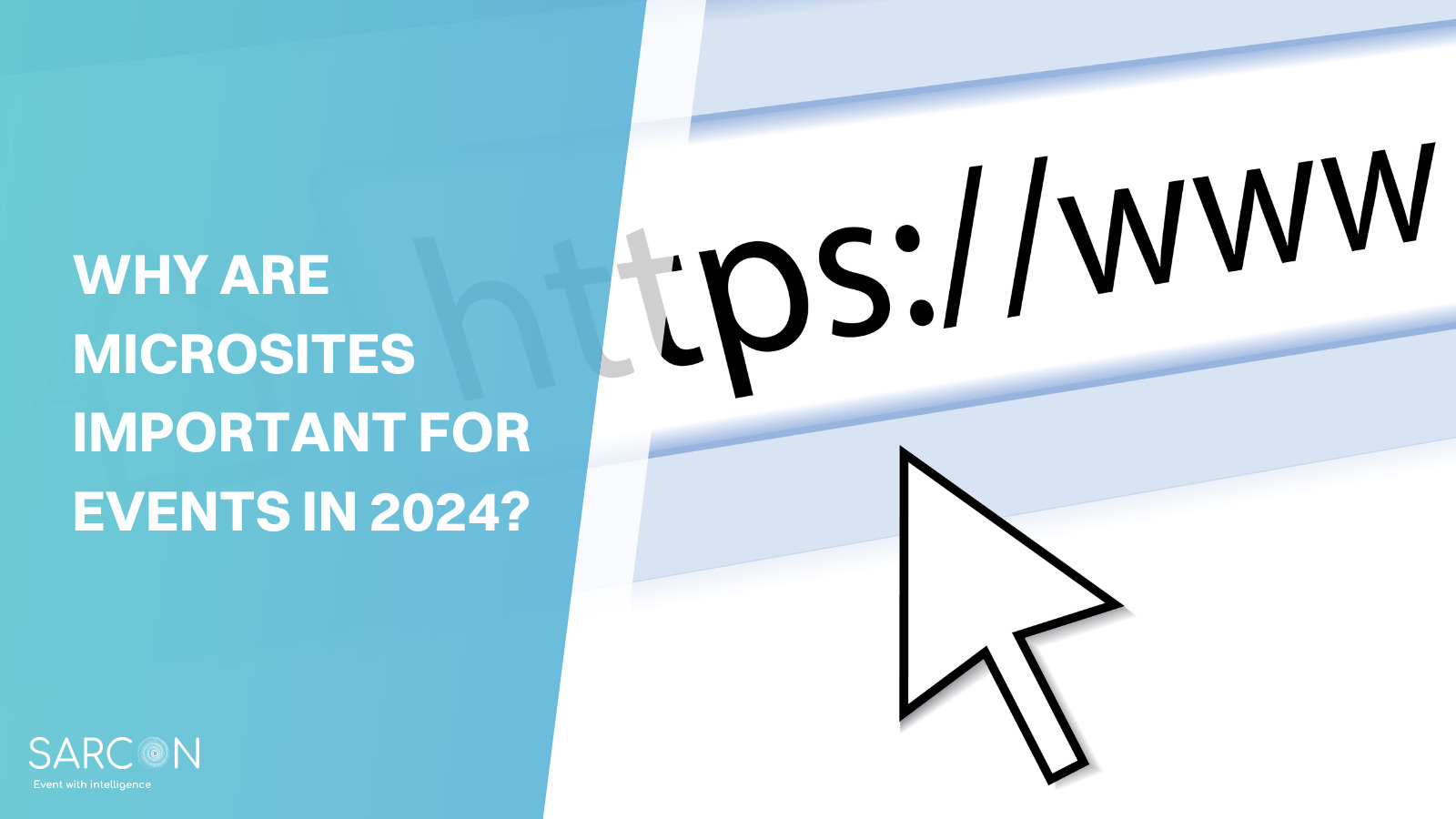In the digital age, hosting an in-person event is just the beginning. To truly make an impact and reach your target audience effectively, you need an online presence that seamlessly complements your event. Enter event microsite, a powerful tool that can enhance your event’s visibility, engagement, and overall success. In this step-by-step guide, we’ll take you from the inception of your event microsite idea to its launch, ensuring that you cover all the crucial aspects, including logistics. Whether you’re a newbie in the world of event planning or looking to level up your game, this guide is here to help.
Getting Started
What is an Event Microsite?
An event microsite is a standalone, dedicated website or webpage specifically designed for a single event, promotion, or campaign. It serves as a digital hub where all information related to the event is consolidated, providing visitors with a focused and immersive experience. Event microsites are temporary, often created for a limited time frame, with the sole purpose of promoting and enhancing the event’s visibility.
Differentiation between Microsites, Websites, and Landing Pages:
Websites:
- Websites are comprehensive online platforms that provide information about a company, organization, or individual.
- They often have multiple pages, a broad range of content, and a clear navigation structure.
- Websites are typically long-term and serve as a hub for all online activities related to an entity.
Landing Pages:
- Landing pages are single web pages designed for specific marketing or advertising campaigns.
- They focus on a singular call to action (CTA) and are optimized to convert visitors into leads or customers.
- Landing pages are often part of a larger website and have a simpler structure.
Microsites:
- Microsites are dedicated, separate online entities with a unique domain or subdomain.
- They are created for short-term, focused purposes such as product launches, events, or campaigns.
- Microsites have specialized content, design, and interactivity and are often used to support and enhance larger marketing efforts.
Why are microsites needed: The importance of microsites
Here are some reasons why microsites are needed and their importance:
- Targeted Messaging: Microsites allow organizations to tailor their messaging to a specific audience or product. This targeted approach helps in delivering a more focused and relevant message, increasing the chances of capturing the audience’s attention and driving desired actions.
- Promoting Special Events: When a company is hosting a special event, such as a product launch, conference, or charity drive, a microsite can be created to provide all the necessary information and generate buzz around the event. This keeps the main website clutter-free and ensures that visitors find the information they need quickly.
- Product Launches: Introducing a new product often requires a dedicated platform to showcase its features, benefits, and availability. A microsite can serve as the ideal platform for product launches, allowing companies to create a compelling narrative around the product and track its performance separately.
- Improved SEO: Microsites can be optimized for specific keywords or phrases related to their niche, making it easier to rank higher in search engine results pages (SERPs). This can help drive organic traffic to the microsite and indirectly benefit the main website through backlinks and increased brand visibility.
- Simplified Navigation: Microsites offer a streamlined and simplified user experience because they focus on a single topic or goal. Visitors are less likely to get distracted or overwhelmed by unrelated content, making it easier for them to find the information they’re looking for.
- Lead Generation: Microsites can be designed with lead generation in mind. They can include forms, interactive content, or incentives to capture visitor information, such as email addresses. This information can then be used for targeted marketing campaigns.
- A/B Testing: Marketers often use microsites for A/B testing and experimentation. They can create different versions of a microsite to see which design, copy, or call-to-action performs best, allowing for data-driven decision-making.
- Time-Limited Campaigns: When running time-sensitive campaigns or promotions, microsites can be set up quickly and taken down when the campaign ends. This flexibility is crucial for maintaining a clean and up-to-date online presence.
- Geographic Targeting: Microsites can be tailored to specific geographic regions or markets. This is especially useful for global companies that want to provide localized content and information to their audiences.
- Brand Extension: Microsites can help extend a brand’s presence by focusing on a particular aspect or sub-brand. They allow for creative storytelling and branding efforts that might not fit within the structure of the main website.
Essential Elements of An Event Microsite
Now, let’s delve deeper into the essential elements that your Event Microsite should include:
- Homepage: This is the face of your microsite. Make it visually captivating and provide a brief overview of the event.
- About Us: Share the background and mission of your event. Let attendees connect with the purpose.
- Event Details: Give a comprehensive breakdown of the event, including date, time, venue, and ticket information.
- Agenda: Provide a detailed schedule of what attendees can expect during the event.
- Speakers: Introduce your speakers with bios and photos. Highlight their expertise.
- Registration: Make it easy for attendees to register and purchase tickets online.
- FAQs: Anticipate common questions attendees might have and answer them proactively.
- Contact Information: Offer multiple ways for attendees to get in touch with your team for inquiries.
- Social Media Integration: Include social media links and sharing buttons to foster engagement.
Creating a Successful Event Microsite
Now that we’ve established the importance of event microsites, let’s briefly outline the steps to create a successful one:
Step 1 : Planning Your Event Microsite
- Define Your Objectives
Before diving into the nitty-gritty details, it’s vital to establish clear objectives for your event microsite. What do you aim to achieve? Are you promoting a conference, a product launch, or a charity gala? Knowing your goals will guide the entire process.
- Identify Your Target Audience
Understanding your audience is paramount. Who are they? What are their preferences and pain points? Tailoring your microsite to your audience will increase engagement and resonate more effectively.
- Set a Budget
Budgeting is a cornerstone of any successful project. Consider the costs of domain registration, hosting, design, and content creation. Having a clear budget will help you make informed decisions throughout the process.
Step 2 : Domain and Hosting
- Choose a Domain Name
Selecting the right domain name is crucial. It should be relevant to your event, easy to remember, and preferably include keywords related to your niche. Use a domain name registrar like GoDaddy or Namecheap to check availability and purchase your domain.
- Select a Hosting Provider
Finding the right hosting provider is essential for a seamless user experience. Consider factors like uptime, server location, and scalability. Popular options include Bluehost, SiteGround, and HostGator.
- Configure Domain and Hosting
Once you have your domain and hosting in place, configure them correctly. This typically involves updating your domain’s DNS settings to point to your hosting server. Your hosting provider will provide detailed instructions for this step.
Step 3 : Designing Your Event Microsite
- Choose a Content Management System (CMS)
Select a CMS to build and manage your microsite. WordPress, Joomla, and Wix are user-friendly options with a range of templates and plugins to simplify the process.
- Pick a Responsive Template
Opt for a mobile-responsive template to ensure your microsite looks great on all devices. Most CMS platforms offer a variety of free and premium templates to choose from.
- Customize Your Template
Personalize your template to align with your event’s branding. Customize colors, fonts, and images to create a cohesive and professional look.
- Create Engaging Content
Craft compelling content for your microsite, including informative event details, engaging visuals, and persuasive calls to action. Keep your audience in mind and provide valuable information.
Step 4 : Integrating Logistics
- Event Registration
Integrate an event registration system directly into your microsite. This streamlines the registration process for attendees and helps you manage logistics more efficiently.For more information read : How To Create an Event Page That Boosts Registrations
- Ticket Sales
If your event requires ticketing, set up a secure payment gateway on your microsite. Choose a reliable ticketing platform like Regcheck Pro that offers secure payment options and an intuitive interface .
- Accommodation and Travel Information
For out-of-town attendees, include detailed information about nearby accommodations and transportation options. This adds convenience and enhances the overall experience.
Step 5: Testing and Optimization
- Test Your Microsite
Before going live, thoroughly test your microsite for functionality, responsiveness, and compatibility with various browsers. Fix any issues that may arise.
- Optimize for SEO
Optimize your microsite for search engines by incorporating relevant keywords, meta tags, and creating a sitemap. This will improve your site’s visibility in search results.
- Performance Optimization
Ensure your microsite loads quickly by optimizing images and minimizing code. A faster site leads to better user satisfaction and SEO rankings.
Step 6: Launch and Promotion
- Launch Your Microsite
With everything in place, it’s time to launch your event microsite. Announce it through your social media channels, email newsletters, and other marketing avenues to generate excitement. For more information Check out this event marketing guide
- Monitor Analytics
Utilize tools like Google Analytics to track user engagement, traffic sources, and conversion rates. This data will help you make informed decisions and adjust your strategy as needed.
- Engage Your Audience
Continuously engage your audience by updating the microsite with fresh content, sharing event-related news, and fostering discussions on social media.
Common Mistakes to Avoid While Creating An Event Microsite
1. Neglecting Mobile Optimization:
Failing to optimize your microsite for mobile devices can alienate a significant portion of your audience. Ensure that the site is responsive and loads quickly on smartphones and tablets.
2. Overloading with Information:
While it’s essential to provide comprehensive event information, avoid overwhelming visitors with too much text or cluttered design. Prioritize clarity and simplicity in your content.
3. Ignoring SEO:
Neglecting SEO best practices can hinder your microsite’s visibility in search engines. Invest time in optimizing your content and monitoring your site’s SEO performance.
4. Neglecting Analytics:
Don’t forget to incorporate analytics tools to track visitor behavior on your microsite. Analyzing data can help you make data-driven decisions for improvements.
5. Forgetting About Accessibility:
Ensure that your microsite is accessible to all users, including those with disabilities. Use proper alt text, provide keyboard navigation, and adhere to accessibility standards
Ensure that your microsite is accessible to all users, including those with disabilities. Use proper alt text, provide keyboard navigation, and adhere to accessibility standards.
Conclusion:
Creating an event microsite is a vital step in modern event planning. It not only enhances your event’s visibility but also streamlines logistics for both organizers and attendees. By following this step-by-step guide, you’ll be well-prepared to create a professional and engaging event microsite that ensures the success of your in-person event. So, don’t hesitate; start planning and watch your event thrive in the digital landscape.
Remember, success doesn’t happen overnight. It’s a journey of continuous improvement and adaptation. Keep optimizing and evolving your event microsite to meet the ever-changing needs of your audience and industry. Good luck!
Don’t forget to bookmark this guide for future reference and share it with your fellow event planners to help them succeed in their endeavors.
FAQs:
Q1: Do I need technical expertise to create an event microsite?
Not necessarily. With user-friendly CMS platforms like WordPress and Wix, you can build a microsite without extensive technical knowledge. However, some technical aspects, like domain configuration, may require assistance.
Q2: How long does it take to create an event microsite?
The timeline can vary depending on your familiarity with the tools and the complexity of your microsite. With prior experience, it can take a few days to a week or more to complete.
Q3: What should I include in the event microsite content?
Your content should cover event details, registration information, schedules, speaker profiles (if applicable), location details, and any additional resources or FAQs that attendees may find useful.
Q. 4 How can I ensure a seamless registration process?
Choose a reliable registration platform that integrates seamlessly with your microsite. Test the registration process to identify and resolve any issues before the event.